Hey Jack, thanks for the info. I switched it to 587 and did a couple tests and haven't gotten it to work still. Below is a screenshot of my setup. I enter the password every time before I hit OK. I believe the events are setup accurately with the "When Triggered" box checked. Here are a couple screenshots in case you see something else that I might be missing. Thanks!
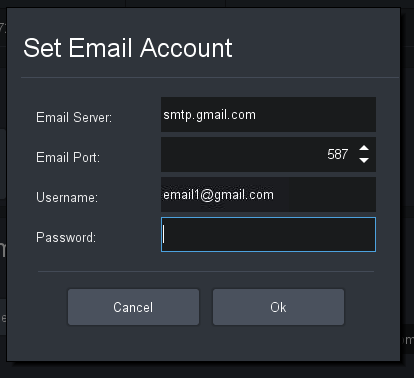
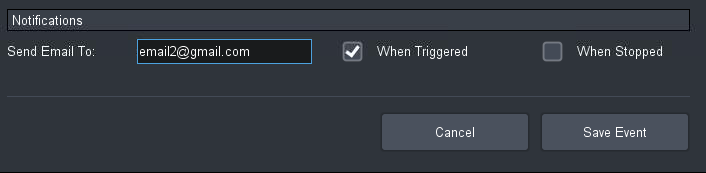
------------------------------
Chris Simonson
------------------------------
Original Message:
Sent: 03-25-2024 12:57
From: Jack Horry
Subject: PowerPlay "Set Email Account"
Hey Chris
PowerPlay does not support SSL email, only TLS is supported. For gmail use port 587 to use the TLS path.
Hope that helps.
Jack
------------------------------
Jack Horry
Product Manager
Quorum
Ross Video | Living Live
Original Message:
Sent: 03-23-2024 18:43
From: Chris Simonson
Subject: PowerPlay "Set Email Account"
Hello,
I'm working in PowerPlay, the software that schedules content (for us, we're using it to fire buttons on a couple different Dashboards). I see there is a feature that will send an email to an email address of your choice, after you setup the SMTP server in the Configuration menu. I believe I've set up everything correctly with "smtp.gmail.com", port 465 (found this online for SSL), and then my email address and password. I've checked "Enable Email Notifications" on the config page, and I've also setup a few events in the schedule and checked "When Triggered" and added a different email address to receive the notification. So far I can't get it to work at all. No emails have come through. Are there specific settings for the SMPT server? Any ideas? Thanks!
------------------------------
Chris S.
------------------------------